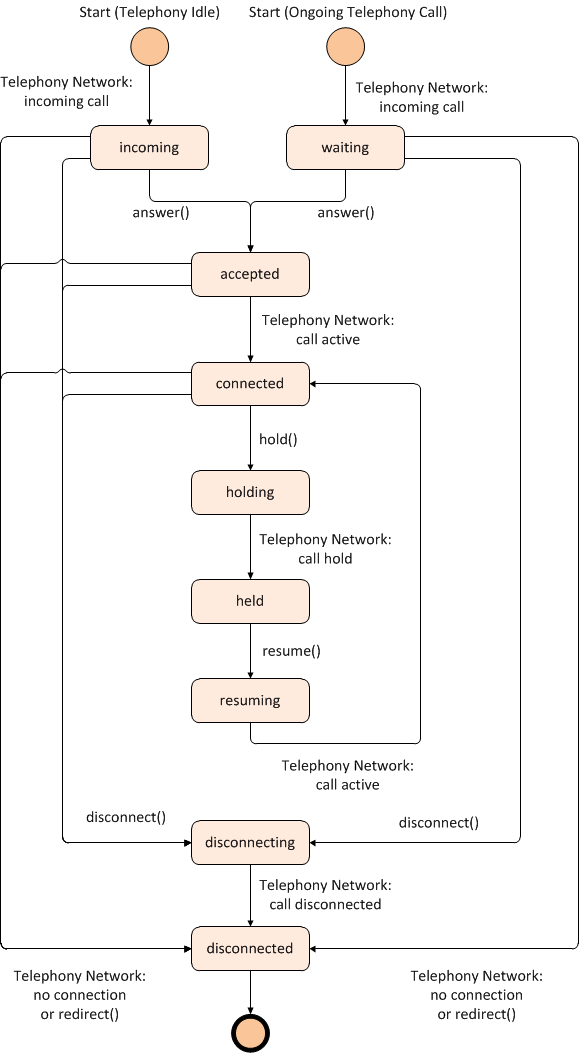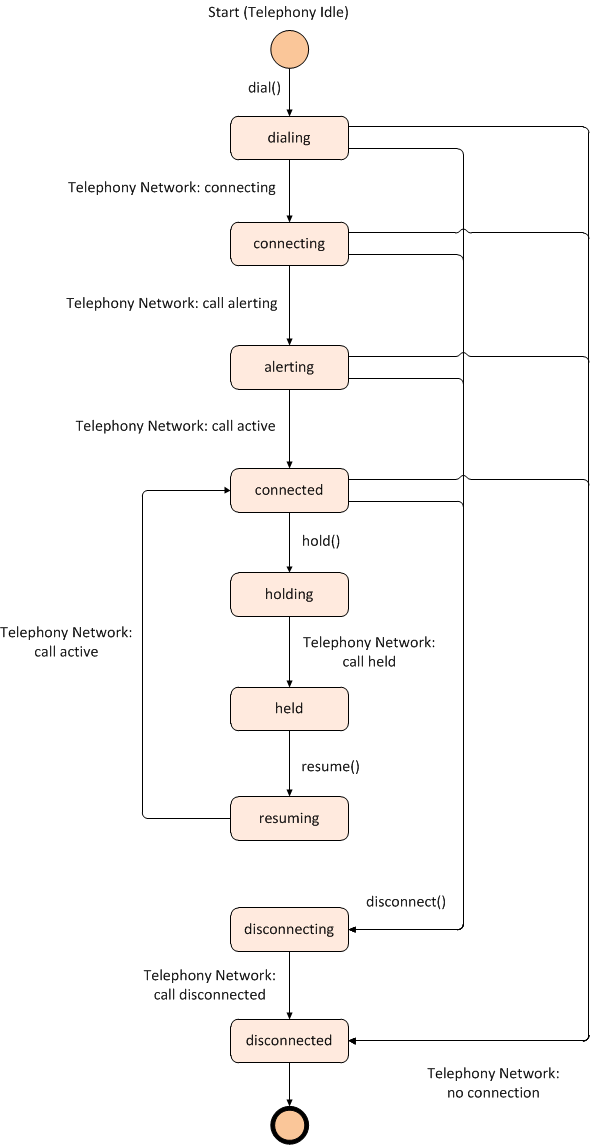This specification defines a System Level API which offers a simple interface to manage telephony calls. A typical use case
of the Web Telephony API is the implementation of a 'Dialer' application.
Security and privacy considerations
This API must be only exposed to trusted content
The NavigatorTelephony interface is exposed on the Navigator object.
- readonly attribute Telephony telephony
-
The object that exposes the telephony functionality.
The Telephony interface represents the initial entry point for getting access to telephony services.
- attribute boolean speakerEnabled
- Indicates whether the system's speaker is enabled or disabled.
- attribute boolean headsetEnabled
- Indicates whether the headset attached to the system is enabled or disabled.
- attribute double audioVolume
- Indicates the volume of the active audio output (speaker or headset) ranging from 0.0 (silent) to 1.0 (loudest).
- attribute boolean audioMuted
- Indicates whether the active audio output (speaker or headset) is muted or unmuted.
- attribute double micVolume
- Indicates the volume of the microphone input level ranging from 0.0 (silent) to 1.0 (loudest).
- attribute boolean micMuted
- Indicates whether the system's microphone is muted or unmuted.
- readonly attribute DOMString[] ownTelNumbers
- Indicates the telephone number, or list thereof, associated to this subscription to the Telephony service.
- readonly attribute DOMString[] emergencyNumbers
- Indicates the telephone number, or list thereof, of the emergency service in current geographical area.
- readonly attribute TelephonyCall active
- Represents the TelephonyCall that is active.
- readonly attribute TelephonyCall[] calls
- Returns an array with the list of instantiated calls. The attribute MUST be initialized to an empty array.
- TelephonyCall dial ()
- Allows to initiate a new TelephonyCall using this telephony service.
- DOMString number
-
Indicates the destination number of the call
- DialParams params
-
Indicates the parameters of the call (i.e. own number to be hidden or displayed)
- void startTone()
- This method starts emitting a DTMF tone in the active TelephonyCall object.
- DOMString tone
-
Indicates the DTMF tone to be emitted with values (0-9; A-D; *; #)
- void stopTone()
- This method allows to stop the DTMF tone being emitted in the active TelephonyCall object.
- void sendTone()
- This method emits a DTMF tone with default duration in the active TelephonyCall object.
- DOMString tone
-
Indicates the DTMF tone to be emitted with values (0-9; A-D; *; #)
-
attribute EventHandler onincoming
-
attribute EventHandler oncallschanged
The IDL attribute speakerEnabled MUST
return true/false when the speakers are respectively enabled/disabled.
The IDL attribute headsetEnabled MUST
return true/false when the headset is respectively enabled/disabled.
The IDL attribute audioVolume MUST return the normalized volume of the active audio output
(speaker or headset) ranging from 0.0 (silent) to 1.0 (loudest).
The IDL attribute audioMuted MUST return true/false
when the active audio output (speaker or headset) is respectively muted/unmuted.
The IDL attribute micVolume MUST return the normalized value of the microphone input level
ranging from 0.0 (silent) to 1.0 (loudest).
The IDL attribute micMuted MUST return true/false
when the microphone is respectively muted/unmuted.
The IDL attribute ownTelNumbers MUST return the telephone number (MSISDN) associated to
this subscription to the Telephony service, or a list thereof (e.g. in case of Dual SIM with two associated numbers).
The IDL attribute emergencyNumbers MUST return the number of the emergency service in current
geographical area, or a list thereof.
The IDL attribute active MUST return a TelephonyCall
object if there is an active call. Otherwise it MUST return null.
The IDL attribute calls MUST return an array of all
TelephonyCall objects present in the system. Otherwise it must return an empty list.
Whenever there is a change in the calls array the user agent MUST queue a task to
fire a simple event named callschanged at Telephony object.
Whenever there is a change in the active TelephonyCall, the user agent MUST
set the active attribute to the new active call.
The dial method when invoked MUST run the following steps:
- Let telCall be a newly created
TelephonyCall object
- Set
number of telCall to the telephone number specified
in the number parameter
- If
calls already contains a TelephonyCall object associated to the number parameter,
then go to error steps.
- Otherwise, execute the following steps:
- Make a request to the telephony system to dial in the telephone number passed
in the
number parameter. According to the value of the displayNumber in
the params parameter, own number is requested to be either displayed, hidden
or otherwise the default system configuration to this regard is requested to be followed.
If the request progress successfully, then
- Add telCall to the
calls array
- Set the
state of telCall to dialing.
- Queue a task to fire a simple event named
statechange at the telCall object.
- Queue a task to fire a simple event named
dialing at the telCall object.
- and finally return to the caller and queue a task TCallControl to monitor call flow progress.
- If during further steps for call connection there is an error go to error steps
TCallControl MUST listen to any event (originated by API client operations or by the telephony system itself)
that results in a disconnection not caused by the remote party, and in that case the following steps MUST be run:
- Set the
state of telCall to disconnected.
- Queue a task to fire a simple event named
statechange at the telCall object.
- Queue a task to fire a simple event named
disconnected at the telCall object.
- Remove the telCall object from the
calls array at Telephony.
Upon a new incoming call, the user agent MUST:
- Let incomingCall be a new instance of
TelephonyCall.
- Set the
state of incomingCall to incoming in case
there is no other call in connected state or otherwise to
waiting
- Add incomingCall to the
calls array
- Queue a task to fire a simple event named
statechange at the incomingCall object.
- Queue a task to fire a simple event named
incoming at the incomingCall object and
- Queue a task TCallControl to monitor call flow progress.
The incoming event has to be defined according to DOM4.
The startTone method when invoked MUST make a request to the telephony system
to start sending the tone passed in the tone parameter to the active TelephonyCall object.
If the request is acknowledged then return to the caller. If there is an error queue a task
to fire a simple event named error at the Telephony object.
The stopTone method when invoked MUST make a request to the telephony system
to stop sending tones to the active TelephonyCall object. If the request is acknowledged then return to the caller.
If there is an error queue a task to fire a simple event
named error at the Telephony object.
The sendTone method when invoked MUST make a request to the telephony system
to send the tone passed in the tone parameter to the active TelephonyCall object with a default duration.
If the request is acknowledged then return to the caller. If there is an error queue a task
to fire a simple event named error at the Telephony object.
Error Steps
- Set the state of telCall to
error.
- queue a task to fire a simple event named
error at the telCall object.
Event handlers
The following are the event handlers (and their corresponding event handler types)
that MUST be supported as attributes by the Telephony object:
| event handler |
event handler event type |
onincoming |
incoming |
oncallschanged |
callschanged |
- optional DOMString displayNumber
-
Indicates whether the own number is to be hidden or displayed to the called remote party, or otherwise the default system
configuration to this regard is to be followed. It may have the following values: 'display',
'hide' and 'default'.
- readonly attribute DOMString number
- It MUST return the telephone number of the remote party.
- readonly attribute DOMString state
- It MUST return the state of the call (see below).
- readonly attribute DOMError error
- An error that occured during the call lifecycle. Errors are as defined in [[!DOM4]].
- readonly attribute DOMString? reason
- It MUST return the additional information available relative to the state of the call. At least the following
values MUST be supported for the
disconnected call state:
"unknown", "local" (caller hung up), "remote" (remote party hung up, or is busy), "network" (network unreachable
or busy, or error happened).
- void answer()
- This method answers an incoming telephone call.
- void disconnect()
- This method terminates a telephone call.
- void hold()
- This method puts a telephone call on hold.
- void resume()
- This method resumes a telephone call that had been previously put on hold.
- void redirect(in DOMString redirectNumber)
- This method redirects an incoming telephone call to another telephone number.
-
attribute EventHandler onstatechange
-
attribute EventHandler ondialing
-
attribute EventHandler onalerting
-
attribute EventHandler onaccepted
-
attribute EventHandler onconnecting
-
attribute EventHandler onconnected
-
attribute EventHandler ondisconnecting
-
attribute EventHandler ondisconnected
-
attribute EventHandler onholding
-
attribute EventHandler onheld
-
attribute EventHandler onresuming
-
attribute EventHandler onredirecting
-
attribute EventHandler onerror
The IDL attribute state MUST return the current status of the call.
It MUST be one of the following values:
dialing (string value 'dialing')- A request to establish the call has been made and it is progressing
connecting (string value 'connecting')- An outbound call that has been dialed and is being connected, and thus is not yet alerting the callee
alerting (string value 'alerting')- The destination number has been reached and alerting is taking place
connected (string value 'connected')- The call is ongoing
disconnecting (string value 'disconnecting')- A request to disconnect the call has been made and it is progressing
disconnected (string value 'disconnected')- The call has been disconnected
incoming (string value 'incoming')- An incoming call that has been received whilst no other call was progressing and that has not been answered yet
waiting (string value 'waiting')- An incoming call that has been received whilst there was another call progressing
accepted (string value 'accepted')- An incoming call has been answered and is being connected
holding (string value 'holding')- The call is being put on hold
held (string value 'held')- The call has been put on hold
resuming (string value 'resuming')- The call, which was on hold, is being resumed
redirecting (string value 'redirecting')- The call is being redirected to another telephone number
The following figure depicts the state diagram for inbound calls, i.e. calls that are received
The following figure depicts the state diagram for outbound calls, i.e. calls that are dialed out
It needs to be discussed whether the above figures as well as the textual description of the state transitions are normative or not.
Whenever there is a change in the state attribute the user agent MUST:
- Queue a task to fire a simple event which name will be equal to the new value of the state attribute.
- Queue a task to fire a simple event named
statechange
When TCallControl is notified that a dialed call is in the process of being connected,
it MUST set state to connecting
When TCallControl is notified that call alerting tones are being sent it MUST
set state to alerting.
When TCallControl is informed that the connection has been established,
it MUST set state to connected.
If there is any error during call progressing then the error steps MUST be executed.
The disconnect method when invoked MUST issue a request to the telephony system to disconnect the call. If the request is acknowledged,
then set state to disconnecting.
When TCallControl is notified of actual call disconnection it MUST set state
to disconnected.
The hold method when invoked MUST run the following steps:
- If
state is not equal to connected
raise an ILLEGAL_STATE exception
- Otherwise make a request to the telephony system to hold the call. If the request is acknowledged then set
state to holding.
When TCallControl is notified that the call has been put on hold it MUST set state
to held.
The resume method when invoked MUST run the following steps:
- If
state is not equal to held raise an
ILLEGAL_STATE exception
- Otherwise make a request to the telephony system to resume the call. If the request is acknowledged,
then set
state to resuming.
When TCallControl detects that the call has being actually resumed it MUST set state to
connected.
The answer method when invoked MUST run the following steps:
- If
state is not equal to incoming or
waiting raise an ILLEGAL_STATE exception
- Otherwise make a request to the telephony system to answer the call.
If the request is acknowledged then set
state to accepted.
The redirect method when invoked MUST run the following steps:
- If
state is not equal to incoming
raise an ILLEGAL_STATE exception
- Otherwise make a request to the telephony system to redirect the call to the number indicated in the
redirectNumber parameter. If the request is acknowledged then set state to
redirecting.
When TCallControl is notified that the call has been successfully redirected it MUST set state
to disconnected.
Event handlers
The following are the event handlers (and their corresponding event handler event types)
that MUST be supported as attributes by the TelephonyCall object:
| event handler |
event handler event type |
onstatechange |
statechange |
ondialing |
dialing |
onalerting |
alerting |
onaccepted |
accepted |
onconnecting |
onconnecting |
onconnected |
connected |
ondisconnecting |
disconnecting |
ondisconnected |
disconnected |
onincoming |
incoming |
onholding |
holding |
onheld |
held |
onresuming |
resuming |
onredirecting |
redirecting |
onerror |
error |
Open issues
Multiparty calls have to be specified.
Acknowledgements
The editors would like to express their gratitude to the Mozilla B2G Team for their technical guidance, implementation work and support